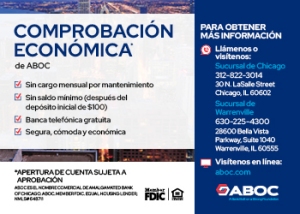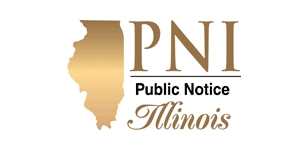By: Reid Abedeen
In the face of tax time, you may be looking at an unexpected surplus in the form of a tax refund – or an unexpected expenditure in the form of a tax-withholding shortfall. In either case, money management is probably at the forefront of your mind. While everyone should have a long-term plan for their investments, yours will do you no good if you aren’t also watching your money on a day-to-day basis. You should have a monthly budget, spending categories with soft and hard caps, and a system to keep track of it all and rein in your spending. If you don’t have responsible spending habits, you don’t have responsible saving habits; it’s that simple. There are a multitude of technologies that can help you pay attention to your spending budgets. These include money-management apps on your mobile phone or banking websites that let you categorize your expenditures for easier totaling, among other things. Here are a few of our few favorite daily money-management hacks.
EveryDollar
Financial guru Dave Ramsey has plugged this iPhone app (there is not yet an Android version). It’s simple, yet elegant and effective. After installing it, you create a monthly budget on the app’s corresponding website. You link it to your various credit, debit, savings and investment accounts, and the app tracks your expenditures proportionate to your budgets. When you spend money in a category, the app shows you how much you have left to spend for the month. For one-time or annual expenditures, EveryDollar has you create a Fund that’s paid into every month and then zeroes out when the expenditure is made. The basic version of EveryDollar is free.

Mint
Another budgeting and money-management app, Mint (available on iOS and Android) has the same basic functionality. You create monthly budgets in several different areas, taking up a portion of your monthly projected income. You can then set goals with the remaining funds. An example goal might be “Pay off credit card” or “Save for vacation.” Most of the differences between this app and EveryDollar are cosmetic. Assigning categories to credit or debit card transactions in Mint is a little more tedious. Instead of dragging and dropping from transaction to budget, you have to scroll down a submenu, for example. Then again, this is a premium feature on EveryDollar, so it comes at a price of $99 yearly. Mint is free for all users, although the app does offer “advice” in the form of advertisements for credit cards and other financial solutions. Mint’s main screen is a snapshot that shows every connected account balance and a summary of those accounts. One-time or annual expenditures are also a little trickier to manage on Mint, but there are workarounds that can make them feasible. At free, it’s a bargain at twice the price.
Know Thyself and Save
Whatever money-management app you decide to use, the automatic transaction tracking will make it easy to keep track of your budget and find corners to cut. When you do, make sure to turn those extra discretionary funds into progressive investments, to make your retirement richer – and possibly sooner!